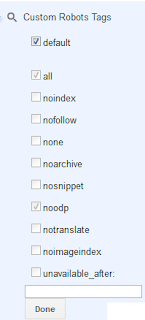Over the Internet, You've seen many of the posts regarding how to increase traffic to your blog/site.They might be little confusing and hectic.
In this post my aim is to show how easy is to drive traffic to you blog/site within overall of 2-3 hours of work.
This is only one time and initiation take place for the traffic to come to your site automatically
I've researched for many weeks and refined the steps for you to make it so easy with a single click.
The Optimized techniques, which are as simple as you cant imagine I am going to explain you.
Remember you do not require to learn any of the language and nothing else.
I have brought you some of the right away effective steps by doing them, you can increase your traffic upto 3 times.
Just Give them a Try and Watch Yourself!
Neither you need hard work for that, you can achieve the goal within 3 days of work if you do 3 steps a day!!
Mainly for Bloggers the technique and steps are simple. The Optimization Starts with your Blog Itself!
HERE WE GO.....
Remember you do not require to learn any of the language and nothing else.
I have brought you some of the right away effective steps by doing them, you can increase your traffic upto 3 times.
Just Give them a Try and Watch Yourself!
Neither you need hard work for that, you can achieve the goal within 3 days of work if you do 3 steps a day!!
Mainly for Bloggers the technique and steps are simple. The Optimization Starts with your Blog Itself!
HERE WE GO.....
INTERNAL OPTIMIZATIONS (Part-1)
First of all Go to Settings Tab Of Your Blogger Account.Do the Following Changes if you've not done them before.
First of all Go to Settings Tab Of Your Blogger Account.Do the Following Changes if you've not done them before.
1. Basic Tab:
Privacy: Listed on Blogger, Visible to search engines.
Blog Reader: Anybody
----------------------------------------------------------------------------------------------------
2. Post and Comments:
Share to Google Plus: Yes
Who can Comment: Anyone
----------------------------------------------------------------------------------------------------
3. Search preference:
Give a brief Description about your Blog here.
UNDER CRAWLING AND INDEXING: Custom Robot Header Tags. Do the changes as Provided in the screenshot below.
----------------------------------------------------------------------------------------------------
4. Other:
Allow blog feed: Full
----------------------------------------------------------------------------------------------------
NOW SAVE CHANGES TO YOUR BLOG THAT`S ALL IN THE SETTINGS TAB...
NOW SAVE CHANGES TO YOUR BLOG THAT`S ALL IN THE SETTINGS TAB...
Now Come On to TEMPLATE TAB
First of all Back-Up Your Template by using Button "Backup/restore"
- Now, Click on Edit HTML> Proceed
- Tick"Expand Widget Templates" on the top and then..
- Search for "h3" and replace all it with "h2"
YOU ARE DONE!!
----------------------------------------------------------------------------------------------------
SETTINGS FOR "CUSTOM ROBOT TAGS" INSIDE POST EDITOR
Do the following changes as shown in the Screenshot below.
----------------------------------------------------------------------------------------------------
Keywords and Labels:
Keywords are single words which describe your post and your blog and you may add multiple keywords separated by commas.
Add Appropriate Keywords and labels most importantly whenever you post something, these are located on the right side of the post editor.
PART-1 COMPLETED, YOU`RE DONE 50% !!....:-)
Download as .PDF
Read Part-2 here
ANY QUESTION OR QUERY??
POST YOUR QUESTION BELOW, I'LL REPLY TO YOU SOON.