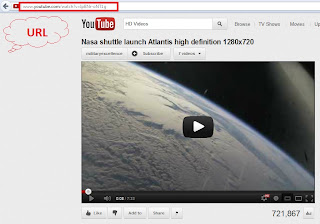Hello Friends,
All of you might have wondered how to download Videos from the world Largest Video Hosting Channel by Google that is YouTube. You might also had problems regarding downloading videos from other sites too. If fortunately, you didn't experience this problem, then you may have Quality regarding issues. That is, say you watched a video in HD but, you were not able to download that video in same HD quality.
So...the wait is over now. I will give solutions to all of the above mentioned problems.
What do you think? Do you need any software to download any Video or any HD Video from YouTube in same quality?
The answer is NO. You don't need any software to download any Video from YouTube.
All You need is Java and a Good Internet connection..:-D :)
Google has launched YouTube movies!
Download 100's of full length titles in HD format for FREE!
- First of all, you must have Java Installed on your PC. If not get it here.
- For any Video on YouTube you want, Click on the Settings icon and choose your Quality as shown in the snapshot below.
- After Choosing your quality, click on play icon and note the URL of the Video from the address bar of your browser. See screenshot below.
- Now go here: http://keephd.com/
- Just Paste the copied URL in the box and Download the Video or HD video.
Enjoy...:D :)
To Download HD Video or any Video from Any site including YouTube:
- Download Orbit downloader from here.
- This is an amazing Download accelerator cum Video Grabber after BitComet.
- This is my second favorite as it is lighter than BitComet and Easy to use!
- Enhances your download speed and you can download any video from its Grab++ Tool.
- To download any video, just go on the video, and open orbit downloader.
- Now open its Grab++ tool and re-load the video you want to download.
- It will automatically Grab the URL of the video and you can download it very easily.
Hope You Liked this information and it is useful for you...:)
Like the post if it was helpful. Please Provide your Feedback!
Any Questions? Post a Comment below and I'll answer them ASAP.